While we don't issue coupons, you may've received a discount code or site credit from a cancelled league. Here's how to use it:
To apply a discount code:
During the registration process, you will see a text box labeled Discount Code. This is where you would enter your discount code.
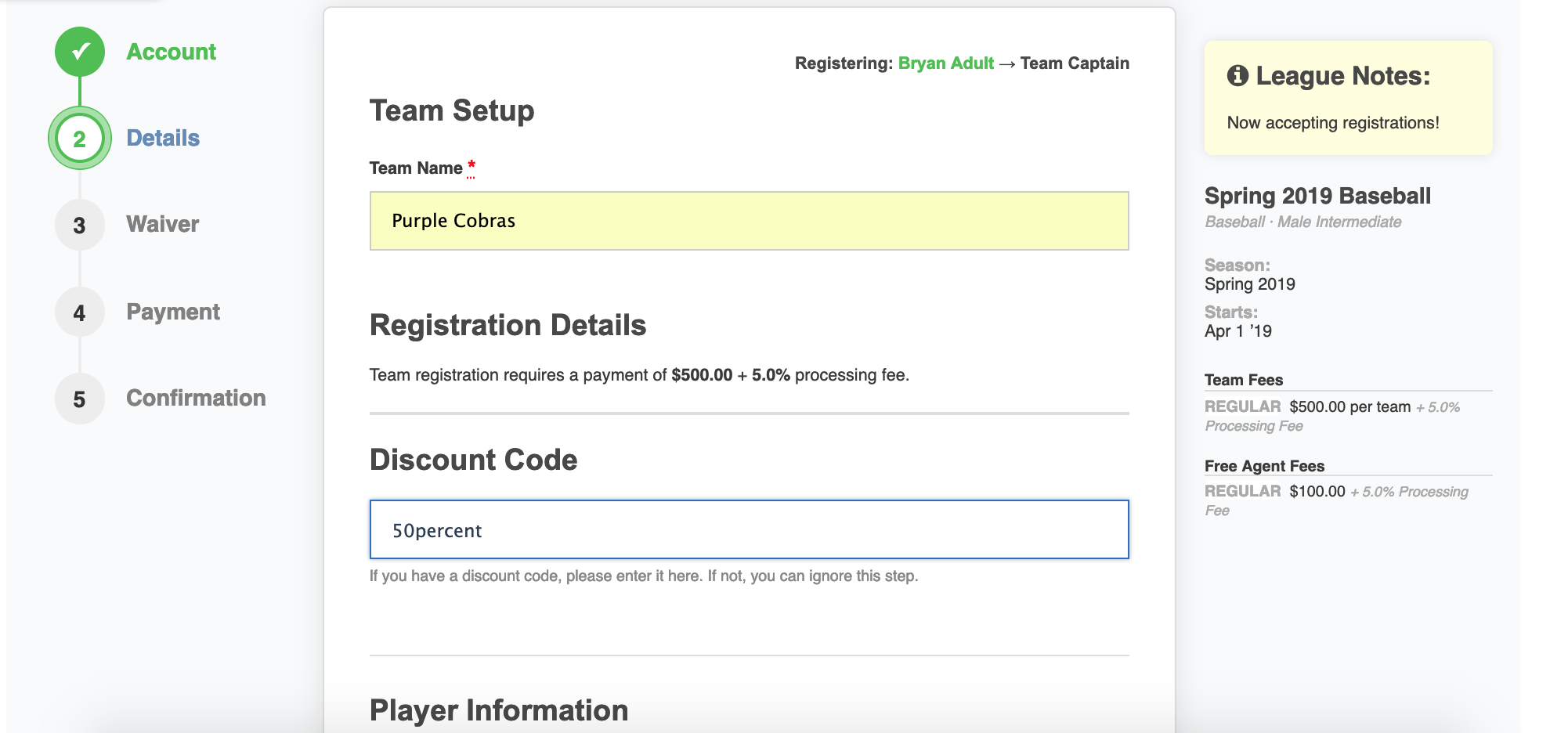
Confirm the discount code applied and completed the Registration Process.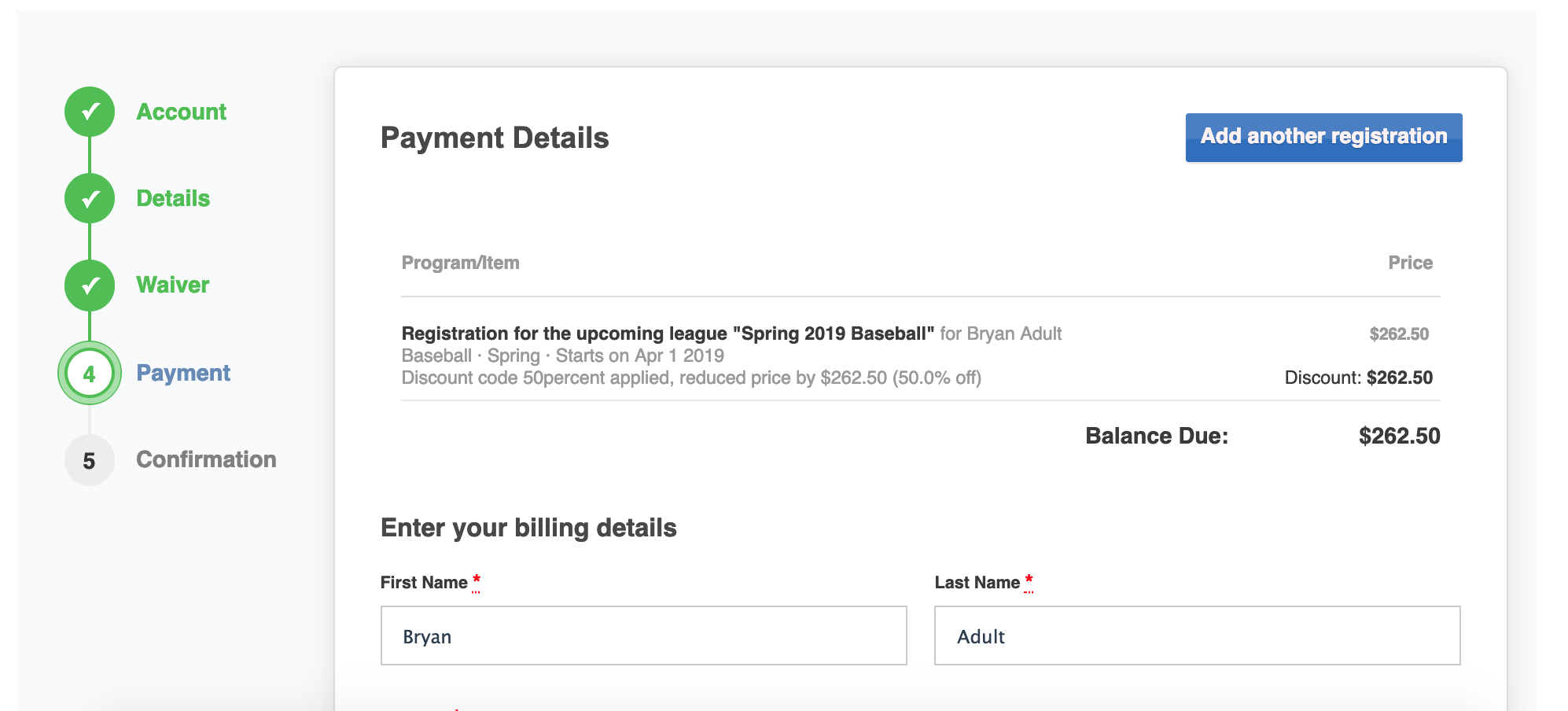
You’re all set! You can view your invoice by going to Invoices from your dashboard to confirm your discount has been redeemed.
To apply a site credit:
You will see a checkbox option on the details step of your registration process.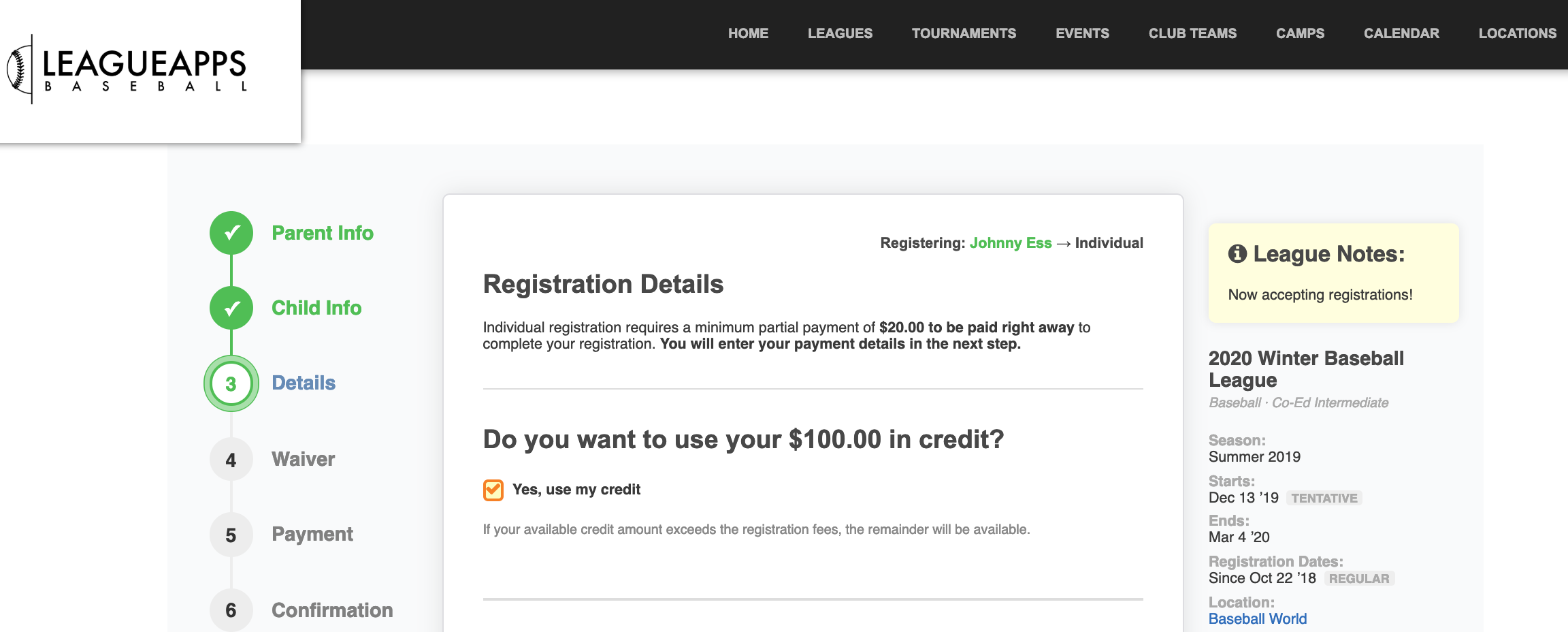
You’re all set! You can view your invoice by going to Invoices from your dashboard to confirm your site credit is redeemed.
***
Please note: ZogSports is a small company that serves a large community. Our small team of full time staff coordinates hundreds of leagues each week for thousands of teams in multiple metro areas across the country.
We work very hard to provide the highest quality leagues for our community. There may be delays in our response or resolution to an issue. We will get back to you as soon as possible.
While we know it's tempting, please do not submit another ticket for the same inquiry as that will delay our response time. Thank you!
.png?height=120&name=Zog_x_Volo_Logo%20(black).png)